Without a doubt, adding motions to a project makes information more memorable. It helps to explain some complex process or service in the easy and funny way. Animations are popular especially when it comes to creating a promotional video for services and products. In my current company, we often use animation to introduce some new features, products or explain how our applications work.
For most of the 20th-century animation was done by making drawings by hand on a physical medium. Today you need only a basic knowledge of an animation software to create everything on your computer. For sure, you need also basic drawing skills, even a beginner level can help improve the quality of your animation
Here are a few tips that’ll help you create a better animation.
1. Start with a synopsis.
List all information you want to show in your animations. Write a small scenario, it helps you create a storyboard.
2. Find references.
Now you know the core details of your animation, find some references. Although you can find a lot of animation reference footage online, nature is the best reference. For example, if you need face references, it is good to capture yourself on video.
3. Make a mood board.
Pick drawings, movies, colors, screenshots. Collect some examples of different styles of animation which helps you achieve the style you want.
4. Create a storyboard.
Storyboards are the most effective way to explore your ideas. I used to begins with paper and pencil. Making small sketches helps generate a multitude of ideas in a relatively short period of time. Add some notes which help clarify your ideas.
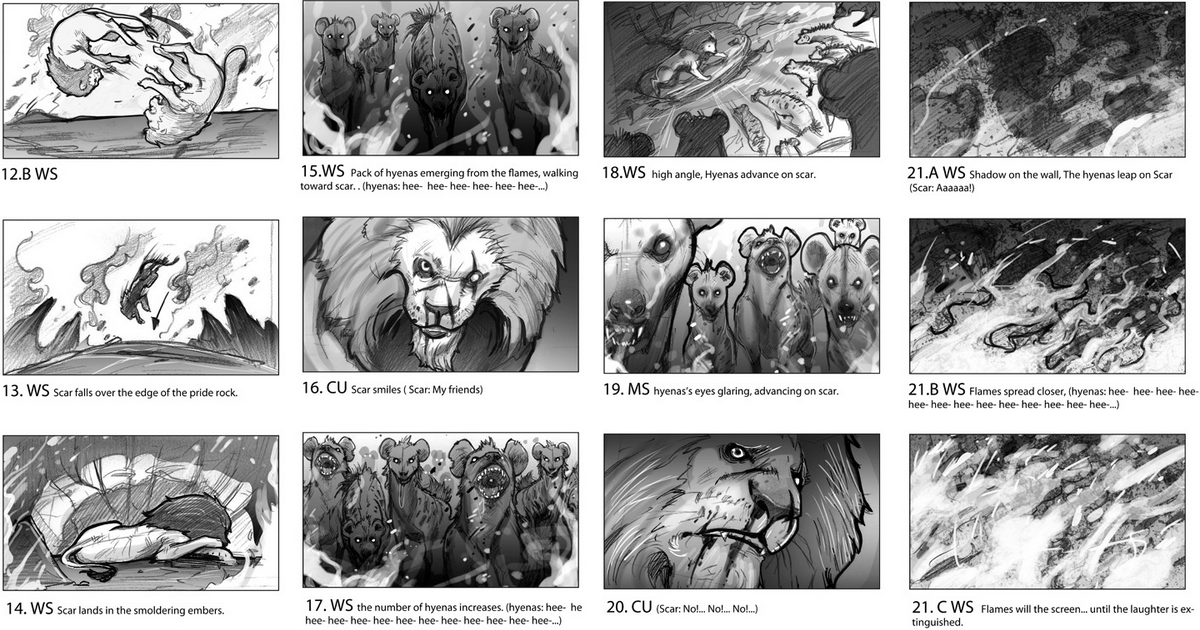
The Lion King Scar’s Death Storyboard
5. Define a style.
Pick a few key elements (characters, environments, objects) and draw them. It helps to create a coherent visual animation style. Before you start animating them you should show it to your client (of course only if you make your animation for a client).
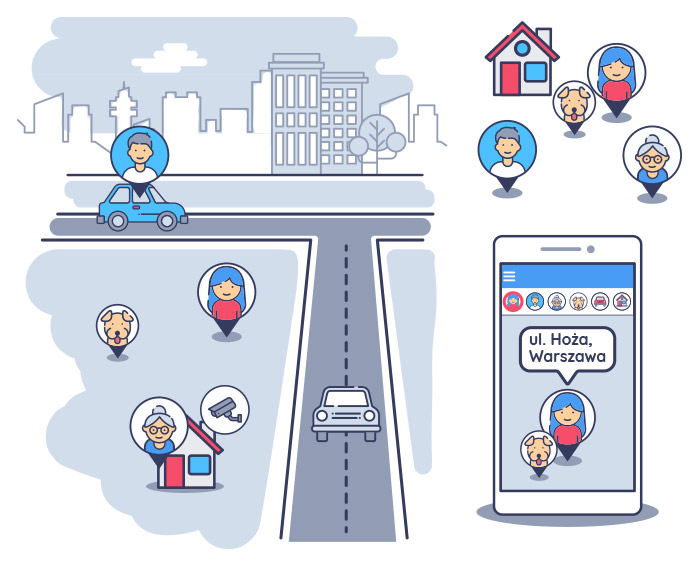
A sample of my animation style
6. Keep it simple and short.
You don’t need to animate every object on your stage. Keep your audience focused on the main elements. Every subtle animation should have a clear, logical purpose.
8. Make great transitions.
Choose a few elements and design transitions from one to the other. Nice, funny or surprising transition effects are a key way of creating stunning animation.
9. Choose the right software.
I know that tools are just tools and good skill are more important than software, but you can save your time by choosing the right software. If you are already comfortable with Adobe perhaps you will like Adobe After Effects. I like to work with Adobe After Effects, but when it comes to character animation I switch to Adobe Character Animator.
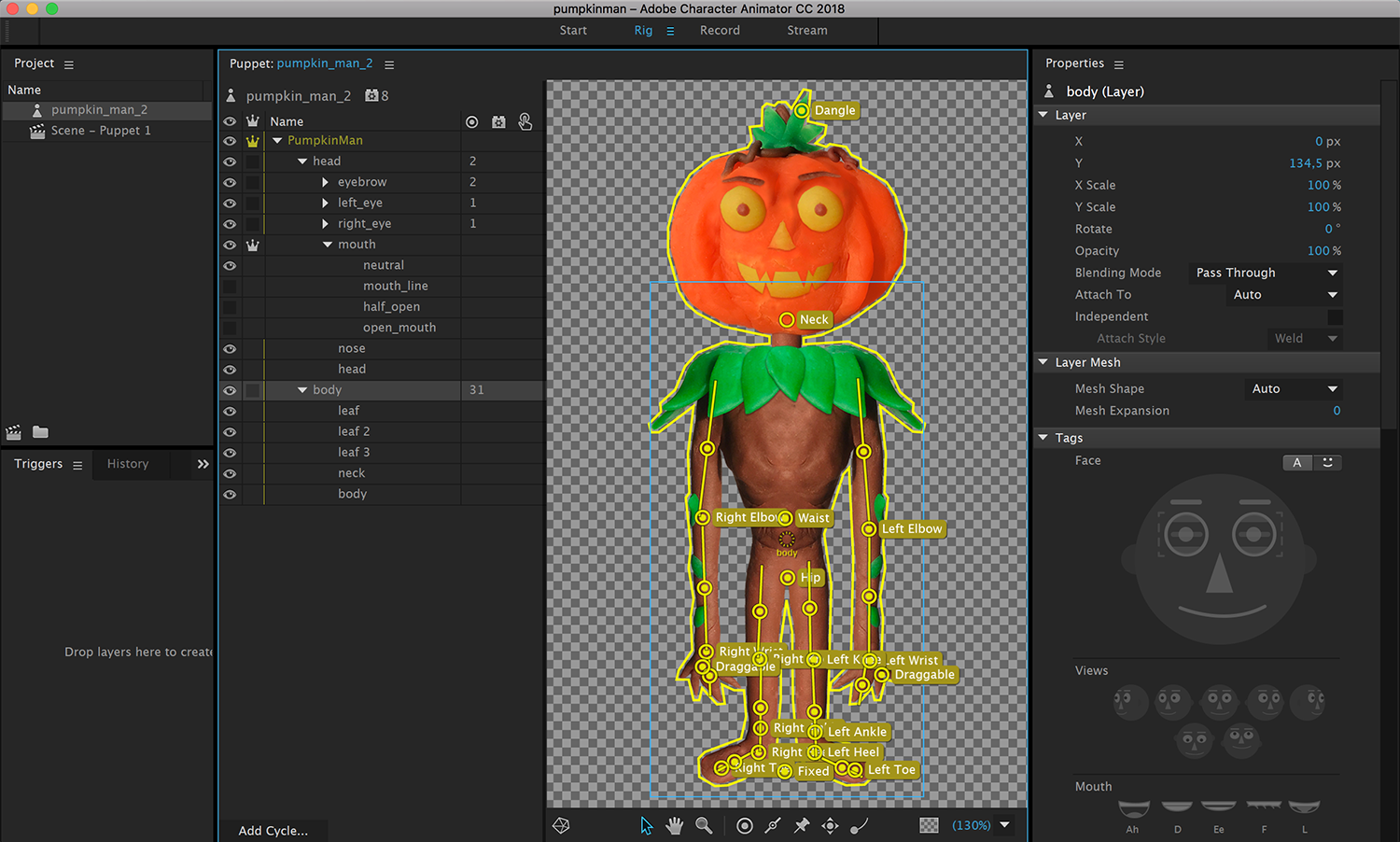
Screen form Adobe Character Animator
10. Have fun.
An animation is a playground for your imagination. You can create whatever you want, bend the laws of physics and have a lot of fun creating it. It depends on the topic, but usually adding some funny elements can make your audience want to follow the story.
I hope this article helped you organize the animation process and answered some of your questions.


